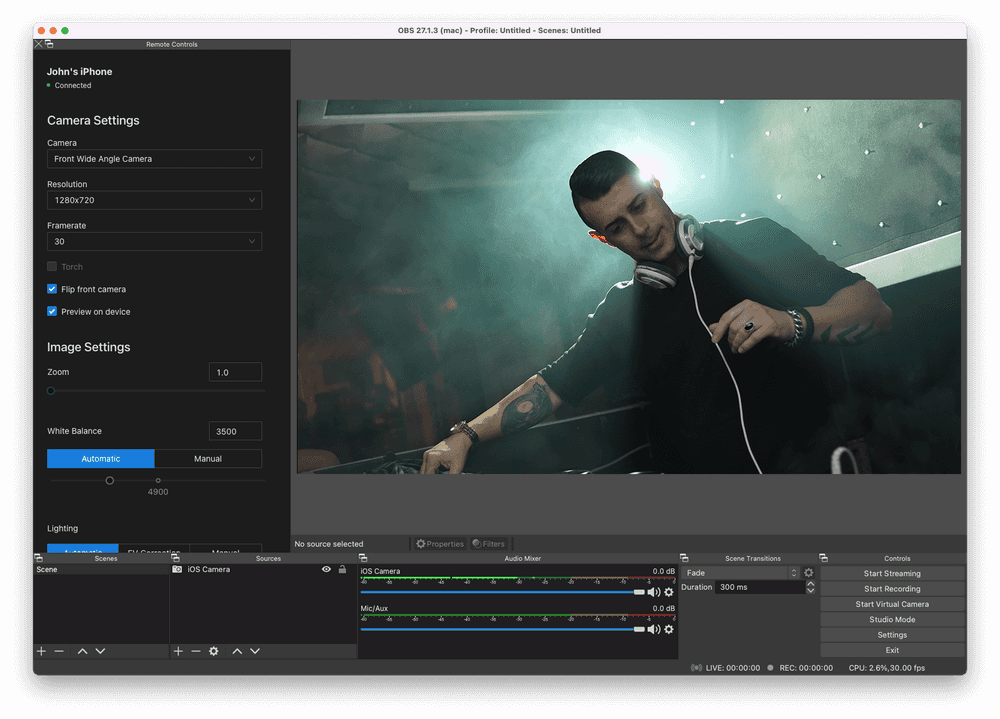Remote Controls
Camera for OBS comes with remote controls allowing you to control the app from a web browser. This is a handly little feature that helps you configure cameras remotely.
How to use it?
- Make sure both your iPhone and your computer are connected to the same network.
- In the settings screen of the application inside the Output tab you will find the Remote Control section. Make sure that the option is Enabled - it is by default.
- Note down the URL displayed in the settings screen. This is likely an IP address similar to
http://192.168.1.50:8888/. Tap on the URL to share it, or copy it to send to yourself. - Visit URL with any web browser from a computer on the same local network to connect to your iPhone/iPad and view the remote controls webpage.
Controls
You can control nearly everything from the webpage that you can in the App itself. The same limitations apply when it comes to some configurations; not all lenses support all options for example. And as of right now there is no way to configure the point of interest for autofocus, but this is something that we'd like to add.
Add more connections
If you have more than one device you can connect them directly via the same page rather than openning multiple tabs. Use the add connection button on the right hand side of the screen. You'll just need the second (and other) device's IP address.
Embed the remote controls to OBS Studio
For convenience you can embed the remote controls directly into OBS Studio. To do this, in OBS Studio go to the menu View > Docks > Custom Browser Deck, enter a name and the remote control URL of your iPhone.
See below, it looks pretty slick!
Remote control protocol (for developers)
While we don't yet have public documentation for the websocket protocol, it's been very cool to hear from a couple of users who have wrote their own software to control the app - very cool!
Just be aware that we're not yet making any promises on supporting any version of the underlying websocket protocol while we flesh it out. We are interested in pursuing this, but we'd like to figure a few things out first.